Composite Images
I experimented with creating composite and surreal images using photoshop.
This screenshot shows the background layer.
I then quick selected the original image of the chicken and copied and pasted it into the background. I then selected edit, transform to change the scale and position of the chicken.
I then did the same to add the person into the image and then followed this by using the burn tool in order to create the shadows of the chicken and person in the image.
This was my first attempt at creating a composite, surreal image using photoshop. I really like the outcome and feel that it captures the element of surrealism and like the overall concept. I like how the image is bold and eye-catching due to the obvious surreal element and the bold colours in the background. When on photoshop, I used the burn tool in order to create darker areas to represent the shadows of the person and the chicken.
I then created another image, this time giving a horse wings. Overall, I like the image but prefer my first image as I think it is more surreal and striking however, I still think this image is successful.

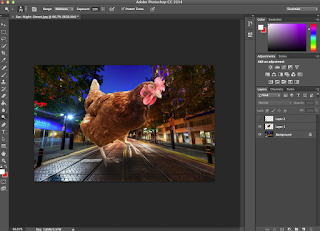



some good work here.. ways in which the composite could be improved would be to work with the image further through either burn and dodge or using curves and masking... also selecting and feathering as the edge of the chicken does not quite look as if it belongs to the composition.. compositing is not easy therefore theses comments are intended as a critique on how your work can be improved and not a criticism of what you have a achieved (if you understand the distinction) as you have done a good job..
ReplyDelete